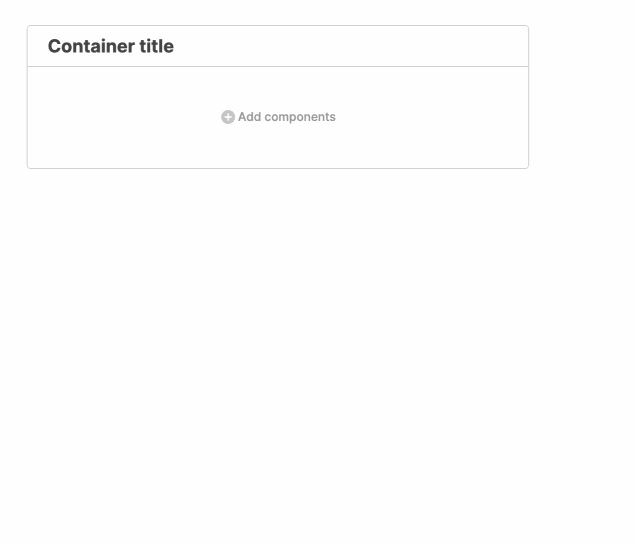Introducing a new way to create components! The new component creation flow allows components to be easily created within frames, containers, and more with just a few clicks.
Canvas
Empty Containers, List Views, Forms, and other contexts now have an “Add components” button. Click the button to see a list of Retool components, and select the components you wish to add to the container.
Context Menu
Add components to existing containers and forms by right clicking and selecting “Add components” in the context menu. New components will be added below existing components in the container.
Component Explorer
Quickly add components to frames, containers, container sections, and views through the Component Explorer by clicking on the action button and pulling up the Create Components modal.