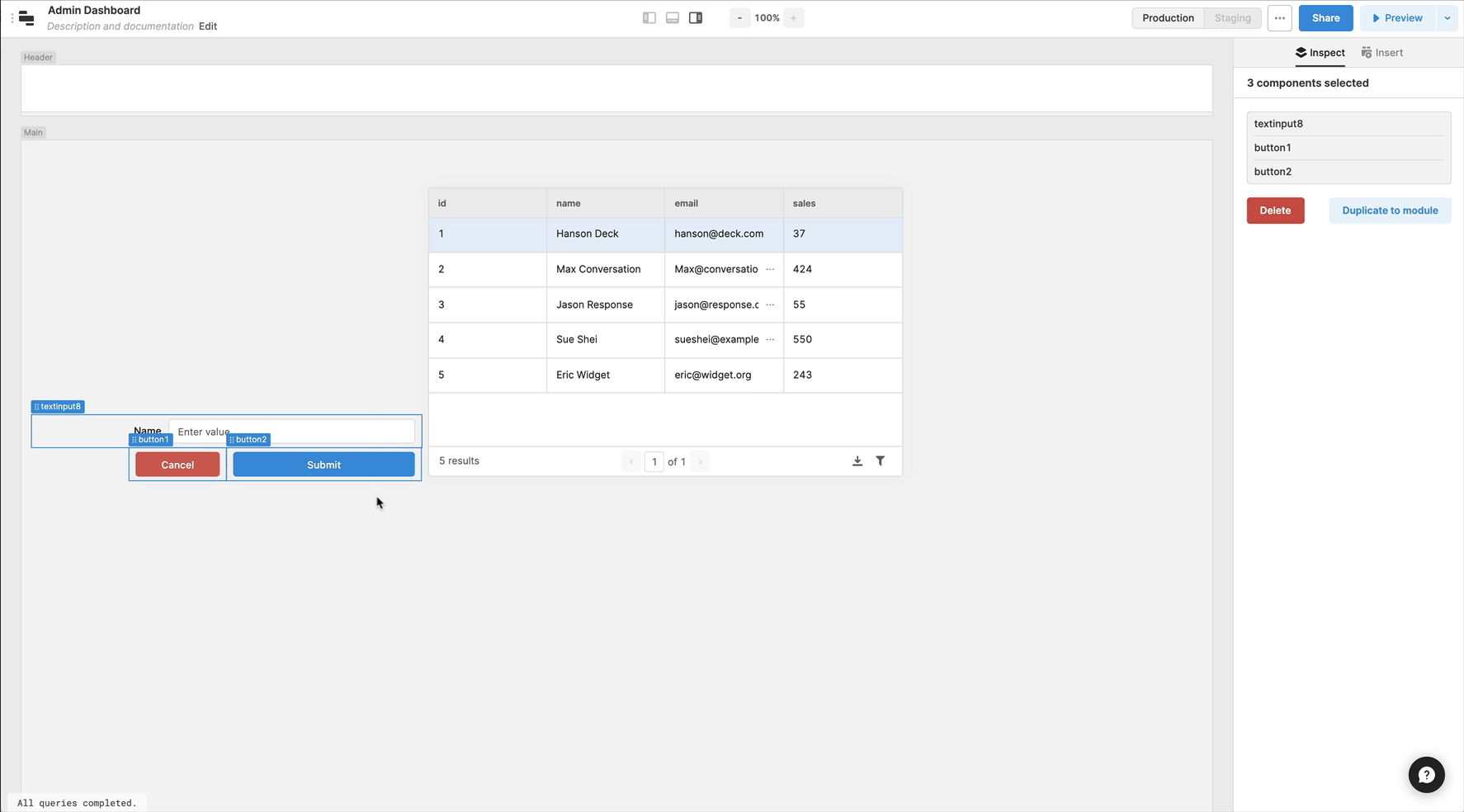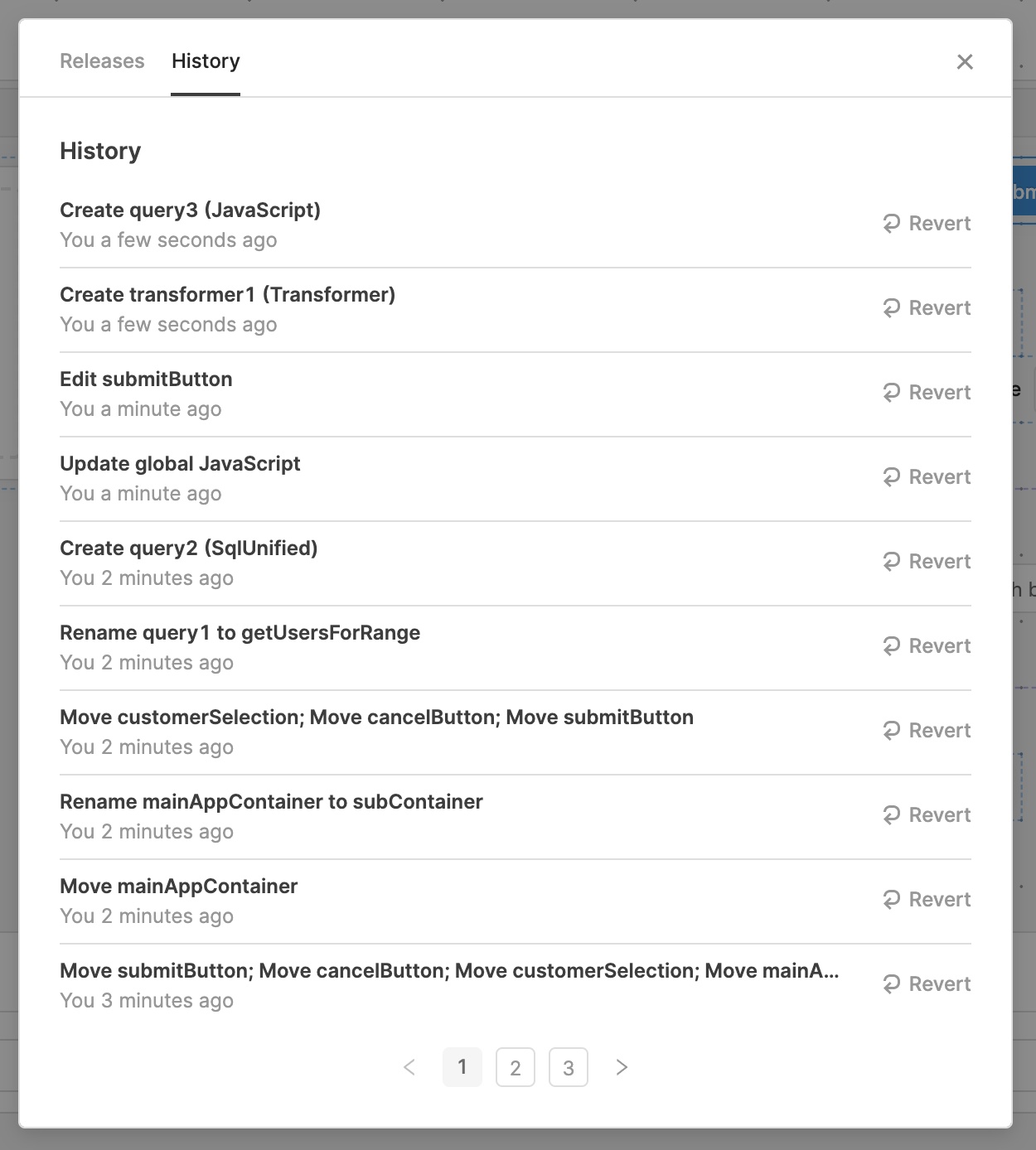Undo/redo
We’ve completely overhauled the undo/redo system in the Retool editor. You can now reliably undo and redo nearly any action, including:
- Creating, renaming, or deleting components and queries
- Editing queries or component properties
- Any layout operation (including copy and paste)
History
The History modal lets you view changes and revert apps to a prior state. Until now, the list included many entries (e.g. “minor changes”) that made it difficult to pinpoint exactly what had changed. We’ve added human-readable descriptions for every action and consolidated entries, making it easier than ever to identify your changes and jump back to the right moment.
Fixes and improvements
- Improved load times for our components
- Fixed S3 download queries that would fail for certain file types
- Fixed an inconsistent default sticky header setting
- Fixed the utils.downloadPage API
- Fixed Snowflake queries to correctly estimate their size
- Improved error messages for bulk user invites
- Added the ability to ⌘+click (CTRL+click) on a query, component, or state name inside
{{ }}to see its value in the model browser - Improved permissions for resource creation
- Fixed queries triggered by a Navigation component in a Module
Enterprise plan
- Added a configuration option to disable public pages
- Added a new page–Environment Variables–in Settings for debugging (Beta)
- Protected apps
- Added the ability to protect and unprotect apps from the actions menu
- Fixed the commit changes modal to display changes since the last commit, instead of against the main branch
- Improved autogenerated PR descriptions
Check out this guide to see the on-prem versions and their release notes.