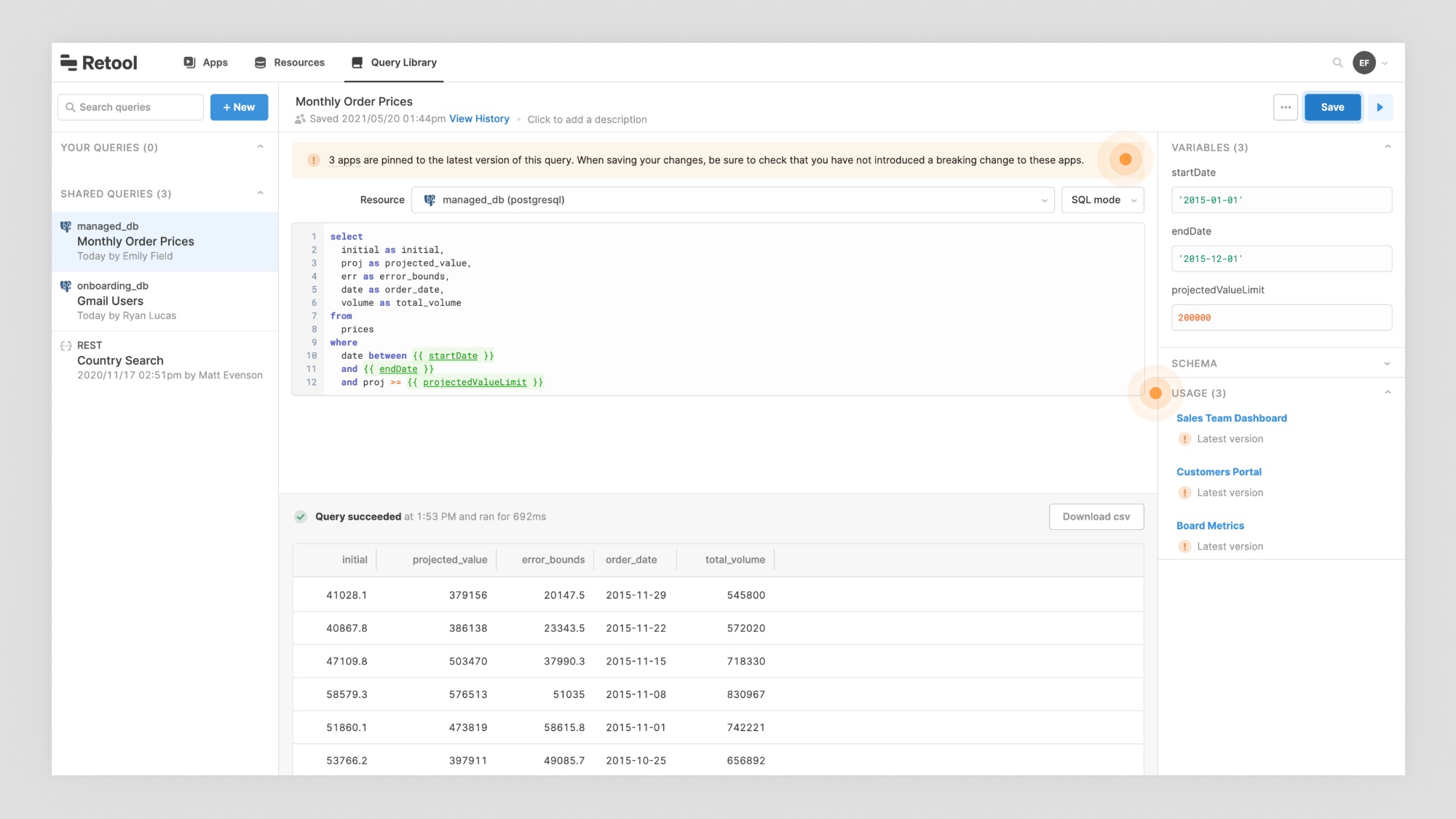Google Maps and Google Analytics integrations
Need to geocode addresses? Find the road closest to a map point? Build a realtime dashboard of visitors on your website?
We've added native integrations with two of Retool’s most commonly connected APIs: Google Maps and Google Analytics. Both integrations come with out-of-the-box authentication support and a custom query builder for discovering endpoints and validating inputs. For Google Analytics, we've prepared a transformer that makes it easy to parse reports into a clean array of objects for charting and displaying in a table format. To learn more, check out the Google Analytics and Google Maps docs.
Improved query sharing
Shared queries imported from the Query Library can now be pinned to their latest version. Before this update, any changes made to a shared query required you to manually bump the version in each app that used it. Now your apps can be in sync automatically with your shared query.
We also now include a list of apps that use a shared query in the right panel of the Query Library. When making big changes to a query (e.g. adding new variables), you can quickly open each app from the list and carefully update them, as needed.
Pinning to the latest version is only available for cloud customers, if you'd like to use it on-prem, shoot us a note at support@retool.com.
Fixes and improvements
-
Added support for copy/pasting multiple components
-
Added autocomplete for native JavaScript functions in JavaScript queries
-
Added support for ES2020 features like nullish coalescing and optional chaining
-
Updated pasted components to use their original name
-
Improved performance of apps with a Table component
-
Added a setValue API to the Slider component
-
Added play, pause, and seekTo APIs to the Video component
-
Added a duration property to the Video component
-
Fixed inspector for the Calendar component
-
Fixed the size of the Modal button when disabled
-
Fixed event handlers on the S3 Uploader component
-
Fixed the default name for new S3 Uploader components
-
Fixed component positioning when pasting into containers
-
Fixed some folders not appearing in the "Add to folder" dropdown when creating a new app
-
Added link to "Releases and history" when previewing an app ---Enterprise plan
-
Added support for creating releases for protected apps
-
Fixed "Releases and history" to show history for the current branch on a protected app
-
Enabled editors to reset a protected app to the state of a remote branch
Check out this guide to see the on-prem versions and their release notes.